- Also from Pulse
- Pulse NEWS
- Pulse CPD
- Pulse JOBS
- Pulse EVENTS
There are two ways to identify patients with diabetes. The most obvious is to look for patients who have had a high blood sugar reading.
The other method is to look for patients who are already receiving treatment but do not have the appropriate code – so, this is basically looking for errors in coding. There are not many reasons to use these drugs in patients who do not have diabetes so treatment is a reliable proxy for diagnosis.
When searching for codes, include all child versions of those you’re looking for.
The following instructions take you through these two searches on the EMIS computer software. Practices using other IT systems can take a similar approach.
First, set up a rule to search for patients with a high blood sugar.
Rule 1 – include patients with:
| Snomed CT code1 | Value |
| 999791000000106 – Haemoglobin A1c level – IFCC and Laboratory Medicine standardised (observable entity) Or 1049321000000109 – Haemoglobin A1c level (monitoring ranges) – IFCC and Laboratory Medicine standardised (observable entity) | >49 mmol/mol* |
*If you only want to look at the latest blood sugar reading – to leave out patients who have had a single, raised, reading – there is a technique in EMIS to find the latest value. Don’t check the value at first. Instead, once you have entered the code, click on the ‘filters’, and then ‘date’ and select only the latest value which we can then check is over 49.
The rule should look like this on the interface:
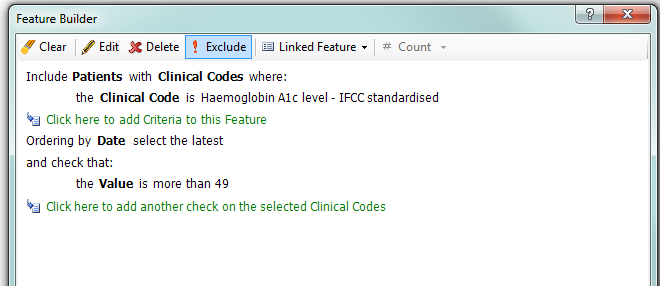
Rule 2 – Exclude patients already on the register
| Snomed CT code: 73211009 – Diabetes mellitus (disorder) and descendents Alternatively use ‘on diabetes register’ rule in your clinical system. |
There are lots of codes to use to look for diabetes diagnoses in QOF, but this should cover the vast majority of them.
EMIS has some built-in searches for QOF. When creating a new rule, you can click on ‘use existing rule’ and then search for diabetes register:
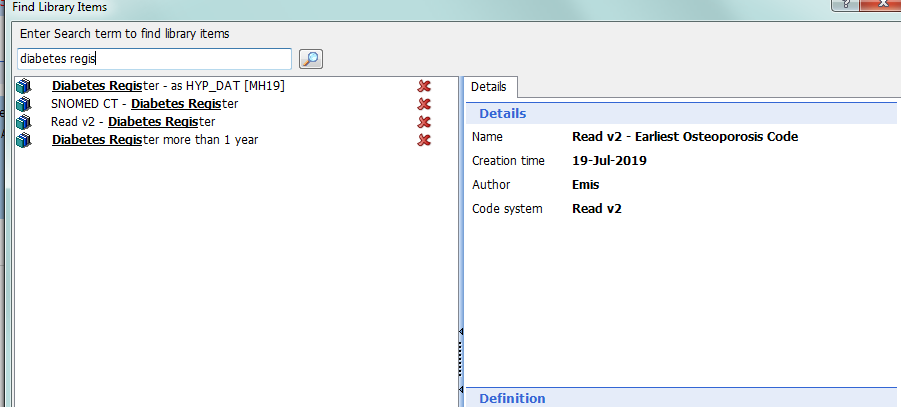
You can see there is a range of options and the register appears twice, as we are moving from Read to Snomed CT. They both do the same thing – select whichever one does not cause an error.
If the rule is passed (ie, the patient is already on the diabetes register) the patient should be excluded from the final result.
If the rule fails, the patient should be included in the final result.
You can also search for patients receiving medication that is usually prescribed in diabetes. A large number of new drugs have been licensed for diabetes in the past few years; you can select BNF chapter 6.1.2 which contains all of the antidiabetic drugs. You can see the selection on prescribing.net at https://openprescribing.net/chemical by searching for ^060102.
Rule 1 – Include patients with:
Current prescriptions for antidiabetic drugs.
These can be on repeat, or drugs which have a recent issue. The former works best where you have well curated lists of repeat medication. The latter can be less effective if you give longer prescriptions for these drugs, and so have fewer prescriptions issued.
As you can see in the window from EMIS before this search will show all of the testing strips prescribed as well. You may find the search more specific to use the sub-groups of oral hypoglycaemic drugs and insulins.
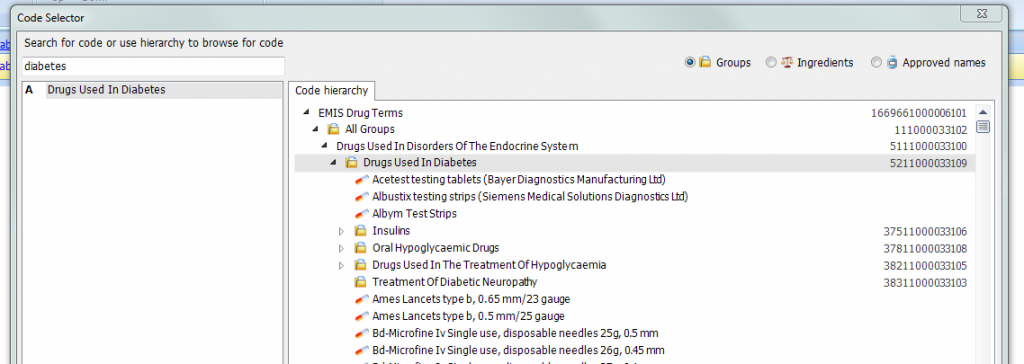
Rule 2 – Exclude patients already on the register
Follow the same process as in the first search.
Dr Gavin Jamie is a GP in Swindon and runs the QOF database
1. Full list of QOF Snomed CT codes available at NHS Digital – Quality and Outcomes Framework (QOF) Business Rules v42 2019-20 baseline release: QOF v42 expanded cluster list
Or, please register for a free trial to access all of the guides and unlock all features.